Ever wondered how Kenyan content creators stay ahead without breaking the bank? With a surge in online gig work, influencers, bloggers, and small businesses need tools that deliver quality without hefty fees.
Lucky for us, there’s a vibrant ecosystem of free and budget-friendly content creation apps that fuel creativity, from graphics to video, and even audio to scheduling content.
Let’s dive in!
Contents
Why Budget-Friendly Tools for Content Creation Matter
Challenges Faced by Kenyan Creators
Internet costs, limited budgets, and fluctuating incomes can make expensive software a no-go. Plus, paying monthly subscriptions in foreign currencies often adds hidden fees.
Benefits of Free and Low-Cost Options
Opting for free or affordable content creation tools unleashes your creativity. You reduce overheads, experiment freely, and focus on content quality rather than worrying about invoices.
a. Graphic Design Tools

▪️ Canva Free & Pro
Canva’s free plan is a game-changer. It contains hundreds of templates, stock photos, and easy drag-and-drop interfaces.
Its Pro Version unlocks brand kits and more assets for just a few dollars per month, perfect when you scale.
▪️ Crello (VistaCreate)
VistaCreate offers thousands of animated templates for social posts. Free users get plenty, and the paid plan remains pocket-friendly.
▪️ GIMP: Open‑Source Powerhouse
Think Photoshop without the cost. GIMP handles layers, masks, and filters like a champ, though it has a steeper learning curve but it is worth it. It is ideal if you don’t mind a bit of tinkering.
b. Video Editing Solutions

▪️ Shotcut: Feature‑Rich & Free
Shotcut packs 4K support, audio filters and timeline editing, all free. It’s robust enough for simple vlogs or multi-clip tutorials.
▪️ DaVinci Resolve Free
Blackmagic’s free version rivals professional suites, delivering color correction, multi‑cam editing, and Fairlight audio. It can be resource-heavy, so ensure the device you are using is up to the task.
▪️ InShot Mobile App
On the go? InShot, available on Android or iOS, offers trimming, transitions, and text overlays. Additionally, a small sticker pack cost unlocks more fun assets.
c. Audio Editing & Podcasting

▪️ Audacity: The Classic Editor
Audacity remains the go‑to for recording, noise removal, and basic mixing. It’s open‑source, cross-platform, and reliable.
▪️ Anchor.fm for Podcast Hosting
Anchor.fm lets you record, edit, and distribute podcasts to Spotify, Apple and more, absolutely free. Think of it as your one-stop audio shop, especially if you want to start your own podcast.
d. Writing & Blogging Support
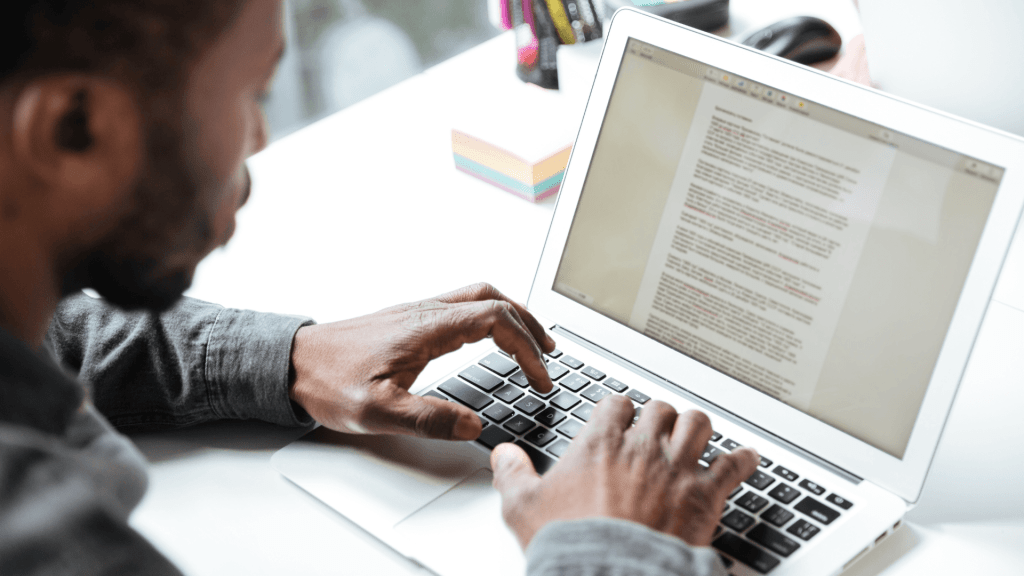
▪️ Google Docs & Grammarly
Google Docs is a free word processor with real-time collaboration. To maximize your productivity and efficiency in writing, pair it with Grammarly’s free tier for grammar checks and writing suggestions.
▪️ Hemingway App
Want punchy copy? Hemingway highlights complex sentences and passive voice, so you write with clarity and punch.
e. Social Media Scheduling
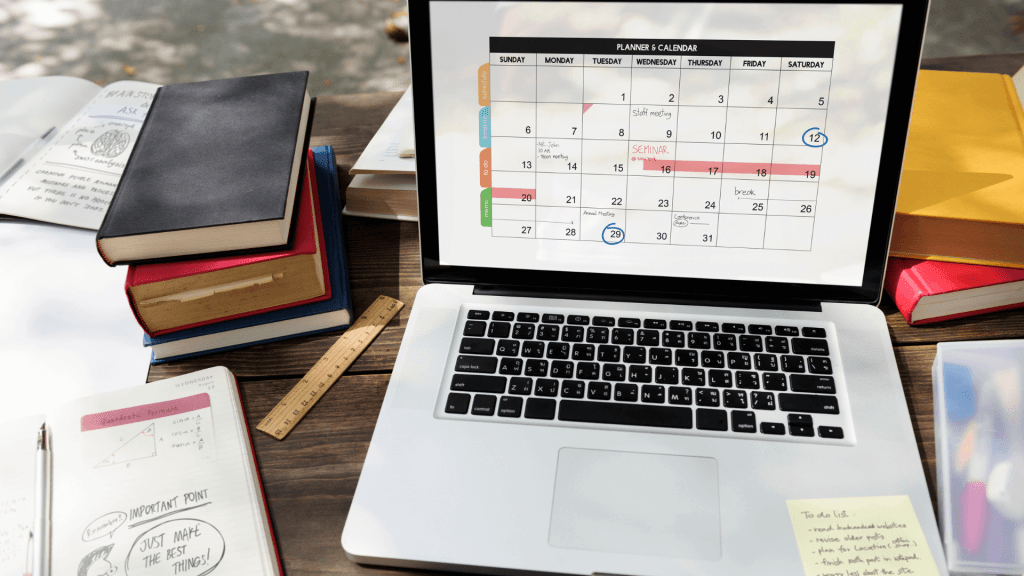
▪️ Buffer’s Free Tier
Buffer’s free plan covers three social accounts and ten scheduled posts, making it ideal for early-stage creators juggling Twitter, Instagram, or LinkedIn.
▪️ Later Free Plan
Later gives you 30 Instagram posts per month, visual planning calendars, and a media library. Think of it as a visual scheduler that grows with your audience.
f. Stock Media Resources

▪️ Pexels & Unsplash
If you are looking for high-quality, royalty-free photos you can use without attribution, check out Pexels and Unsplash. You will surely find the perfect photos for blog headers or social backgrounds.
▪️ Pixabay
Offers free footage and vector graphics, complementing Pexels and Unsplash for a complete media library.
Why These Tools Work for Kenyan Creators
- Affordable or Free: All the tools mentioned have robust free tiers. Upgrades are optional, costing as little as a few hundred shillings per month.
- Accessible Online & Mobile: Many are web‑based or mobile apps, so you don’t need high‑end hardware.
- Local Relevance: Canva templates, Google schedules for Kenyan audiences, AI supports Swahili slang, and shareable formats for WhatsApp, TikTok, and Instagram.
- Scalable: Start with basics and upgrade when ready.
When to Upgrade to Paid Versions
If you notice constant “upgrade to continue” pop-ups, need more storage, or require brand-level customization, that’s your cue. Always compare monthly costs to the revenue you earn to ensure ROI.
Conclusion
Creating standout content in Kenya doesn’t mean emptying your wallet. By leveraging free or low-cost content creation tools, you can craft professional graphics, videos, podcasts, and written pieces, all without hefty subscriptions.
Start small, explore what works for your workflow, and upgrade mindfully when the time is right. Your next viral post might just be a free trial away!
